Mobile Learning with Nearpod
📱As a student in the past or now, were you forbidden to bring or take out your mobile devices to class?
💢As a teacher, have you been angry when your students took out their phones to play in class secretly?
❓I guess the answer may be yes. (But I am not here to judge this kind of behavior.) But, I wonder why mobile devices are prohibited and seen as the monster in class.
💭One of the reasons may be because it would distract students' attention and then they would miss some content of the class.
🙆But, bringing mobile devices to class and utilizing them to study may be a good way to motivate students to learn which could also occupy their time to have fun with them in class.
Mobile devices are gradually being part of our daily life. It is undeniabale that mobile devices bring a lot of convenience to us, in terms of life and study. Thus, today, I want to introduce a platform for you, Nearpod.
An introduction and tutorial video of Nearpod is attached below.
After watching this video, I hope you know more about this platform.
Next, I would show you my own experience with Nearpod and illustrate its advantages and disadvantages of it.
😍Advantages

2. Rich content and activities for teachers to choose from.
Lesson, Video, Activity, and Google Slides could be created by users on the platform.
Or users could upload their resources to the dashboard.
Or by clicking "EXPLORE NEARPOD LIBRARY", users could explore different kinds of resources and find suitable lessons for their students.
3. Good experience for both teachers and students with Nearpod.
I have created a lesson before, feel free to join in and experience this platform with me. (The code for joining is GMQ9Jor https://app.nearpod.com/?pin=GMQ9J)
There are many options for teachers to share the lesson with students.
If teachers choose Live Participation, then teachers could control the pace of the lesson, which is similar to the traditional class without Nearpod.
If teachers choose Student-Paced mode, then students could participate in the lesson anytime and anywhere. For example, teachers could set a task that required students to accomplish outside of the classroom. It would be attractive and high-participatory for students to study.
However, during my experience, I found some limitations in this platform.
😥Disadvantages
1. The file is limited if users want to upload a file whose size is above 10 MB.But, from my perspective, if the upgrading prices could be supported by the funds of schools, it would be great to use it in class.
💗Hope you would enjoy exploring this tool.
💬If you have any questions, feel free to comment below.
😘I would be very delighted to answer.






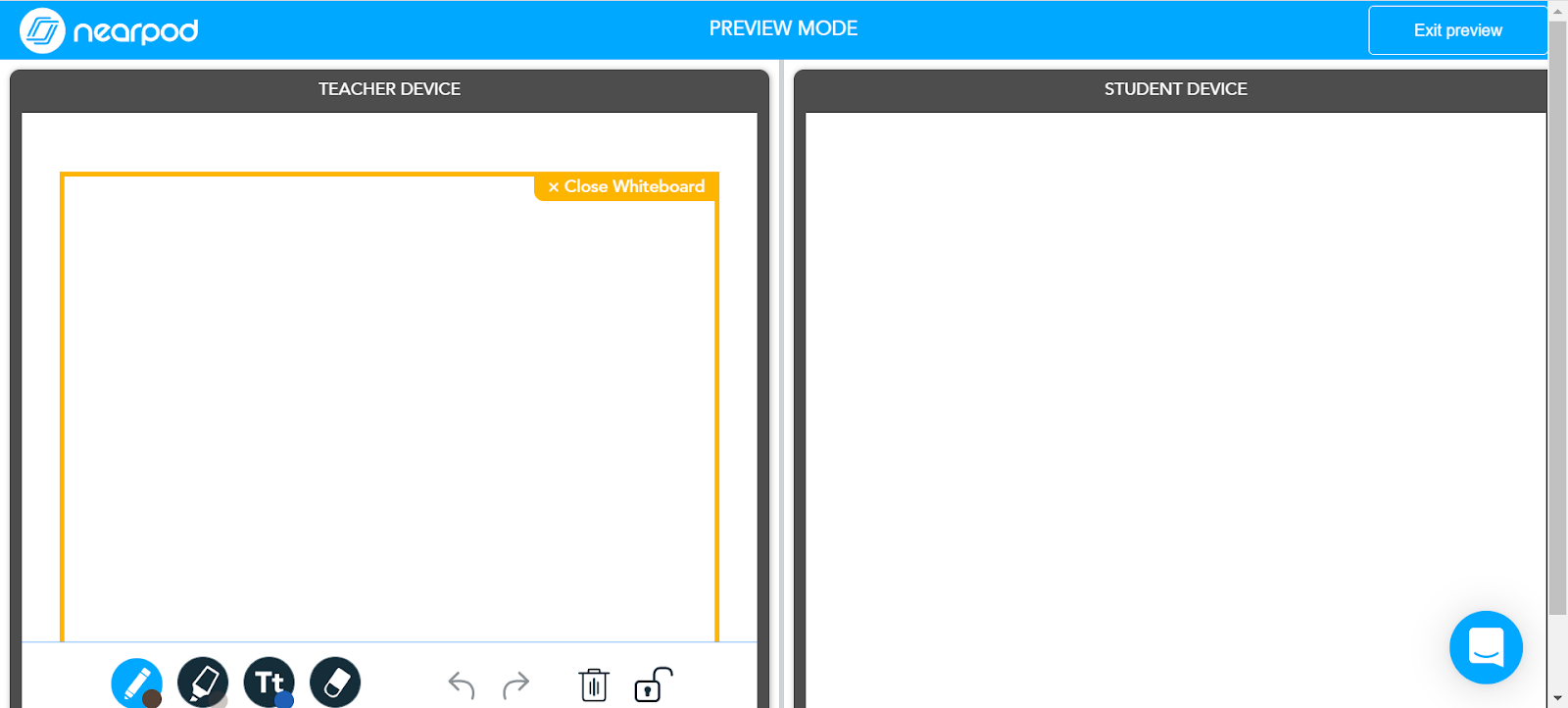


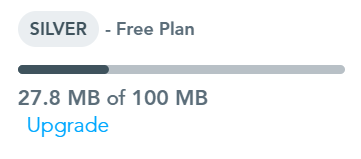
Comments
Post a Comment